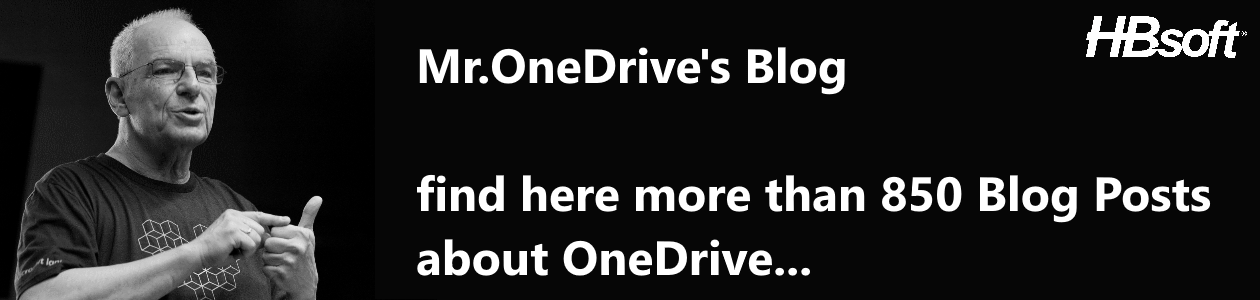OneDrive: natives Programm aus dem Browser heraus starten
Das Szenario Arbeiten im Browser – Aber manchmal muss ich mit Legacy-Anwendungen arbeiten, die im Browser nicht funktionieren. Immer mehr Menschen lieben es, in einem Browser zu arbeiten. Und Microsoft hat mehrere Apps, die im Browser laufen. Word für das Web, Excel für das Web, PowerPoint für das Web und viele andere. Aber es gibt immer noch jede Menge Programme, die nicht in einem Browser laufen. Bei Microsoft versucht man das zwar zu verringern, aber das Universum kennt zum Glück nicht nur Microsoft. Und jeder hat so seine Lieblingsprogramme, die er nicht mehr missen möchte. Manche Firmen gestatten es den … OneDrive: natives Programm aus dem Browser heraus starten weiterlesen