If you use the Preview Version of the Next Generation Sync Client, you also should be familiar with the Naming Convention in the Windows Explorer. All pictures are made with the Preview Version 17.3.6642.0922 of the NGSC. (If you want to install this version, read here)
But you must note, that all changes, you will do in Office 365, like renaming the tenant name or team sites or Groups do not reflect in the Windows Explorer. Microsoft needs to improve. But as mentioned, it’s a preview.
Keep in mind:
OneDrive (Personal) is represented in the notification area with a white cloud symbol, all other (OneDrive for Business, Teamsites, Groups and Shared with Me) are represented with a blue cloud symbol. Many of you will only see two cloud symbols. And if you sync data with the old Groove client, you will have another blue cloud symbol. There is an easy way to look, which cloud symbol belongs to which sync client. You may read here.
With the the Next Generation Sync Client you may sync files with one(!) OneDrive (Personal), but also with data from an Office 365 tenant. Additional you may, if the admins allow that, sync data to other tenants. So for each tenant you will have at least one blue cloud symbol.
So lets go into deep for the naming convention:
| OneDrive – Tenant-Name | This is for all synced data with OneDrive for Business With OneDrive (Personal) the tenant name is replaced with the word “Personal” |
| Tenant-Name | if you have only the tenant name you see inside all synced data form team sites, Groups and data “Shared with me” |
the next picture will show an example:
 |
1) OneDrive (Personal)
2) OneDrive for Business Tenant Hbsoft 3) OneDrive for Business Tenant BitTitan 4) Team-Sites, Groups und Shared with me data form the Tenant Hbsoft |
If you drill down number 4…
Conclusion
If you change f.e. the Name of a group or a Team-Website, there is no reflection in the Explorer. As an workaround you have to “unlink this PC” or “End of Sync” , delete the data on your local machine and start the sync process again. And I know, that’s not a practical solution, if you have a lot of data. But let’s give Microsoft a change until the global availability of the final version.
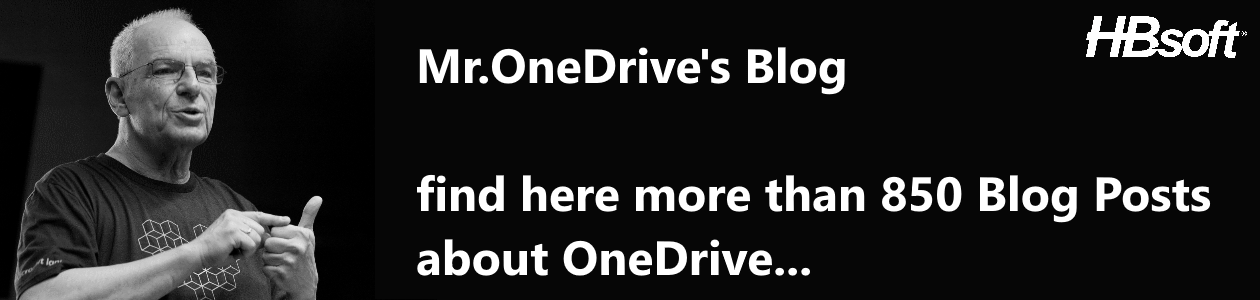


Hi Hans, where can i synch “Shared with me” ?
LikeLike
ImmWebbrowser onedrive for business aufrufen. Dort sieht man, sofern geteilt, links die mit mir geteilten Dateien. klicken, Dokumentenbibliothek… und Sync
LikeLike
Die mit mir geteilten habe ich, aber der Sync Button fehlt. Wird das erst noch rollouted?
LikeLike