Bringing a light into the dark? That’s not so easy. But I will try it.
If Microsoft will publish a new version of the Next Generation Sync Client, not all users around the world will receive it. This is right, because you still use a PreView Version. At Ignite Microsoft announced the GA (Global Availability) for the NGSC until end of year 2016. And the you will receive the latest version of the NGSC. Until this time we have to wait. Also for the many administrators, who want to supersede the old Groove-client.
two facts
Number 1: not yet ready
I have to say and write it again and again. The version 17.3.6743.1212 or 17.3.6720.1207 are not the final one. We still have to add manually a registry Key. In the final Release we won’t do that. (There will be a fully automatically transformation form synced libraries with Groove to Office 365). This function is not yet released. The old Groove Client has built in this functionality, if you have the latest version installed.
Number 2: own Replacement/update routine
So I see many rumors about the Update of the Next Generation Sync client. You will never see an update via Windows Update, Windows Server Update Service (WSUS) or Click to Run (C2R). The NGSC has a built in function, which will not be controlled by administrators, but from Microsoft. If you ever have hard about the Ring system in Windows 10, such an mechanisms is implemented in the NGSC. Each time your computer is started, and only once a day, the NGSC looks, if there is an new update AND Microsoft has give a release, then the client will download the new version and install it on this machine. No one must do anything.It’s automatic. I have different computers that are connected to different domains and different Office 365 tenants, and have received the different versions at different times. And yes, you may download the latest version manually and install it.
new Registry-Key
last week I have read on different cannels about a hidden new Registry Key, to get the Flyout menu. The name of the key was “TeamSiteSyncPreview”. If you set this key, go will get the new Flyout Menu. But the key also has additional functions. If you have set this Key in the registry, you now are able to sync document libraries from
- Team sites in SharePoint Online
- Groups in Office 365
- Folders with files, which were “Shared with me”
But this functionality is not new. At 09/26/16 I have posted my first article:
Next Generation Sync Client Sync to all doc libraries in Office 365
Naming Convention in Explorer with the Next Generation Sync Client
Next Generation Sync Client – new Preview Version available
OneDrive for Business Next Generation Sync Client (all Versions)
Next Generation Sync Client new version 17.3.6705.1122
Office 365 OneDrive for Business, Team Sites and Groups – Overview
What annoys me is the fact that all are copying without transcripts from each other and partly half-truths spread. Maintain clicks …
Now the new versions
Version 17.3.6720.1207
as I described above, Microsoft releases new version, that some people will not receive automatically. But Microsoft publish the new releases on a changelog website. You may see, which versions are out and a short description, what has been changed or what new functions has been implemented
At 1st of December several people around the globe received Version 17.3.6705.1122. And 14 days later we have a new version 17.3.6720.1207. This version was publised first with Windows 10 Insider Build 14986/14933. But then is was also publish to different tenants.
So I have my own Changelog and here you find both versions. But anyway. I have not find any changes in version 1207 (compared to 1122). But if you find something, let me know.
Version 17.3.6270.1207 (Preview)
for this version, no entry on Microsoft Changelog. You have to go to the Next Generation PreView Website, download the Installation of the NGSC manually and install it. Before you will do that, you should read
Transition from the previous OneDrive for Business sync client for SharePoint sites
Get started syncing SharePoint sites with the new OneDrive sync client – Preview
There you find the Donwload Link. Or you may look here, where I have summarize all different versions.
OneDrive for Business | Next Generation Sync Client (all Versions)
Summarize
If Microsoft will go with these speed of publishing new versions, The day for a final version will come shortly. I do wish a little bit more of technical description.
P.S.
I have voted with UserVoice for a better documentation for the Next Generation Snyc Client. If you like this idea, you may vote too.
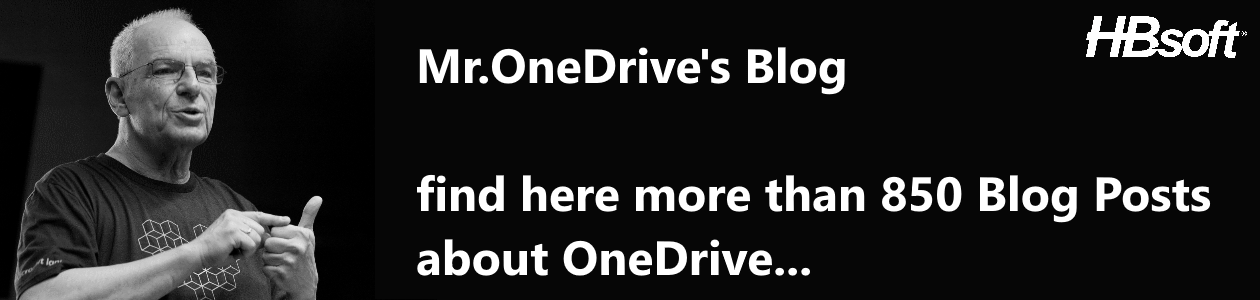


Ein Gedanke zu “OneDrive for Business | new Version 17.3.6743.1212”