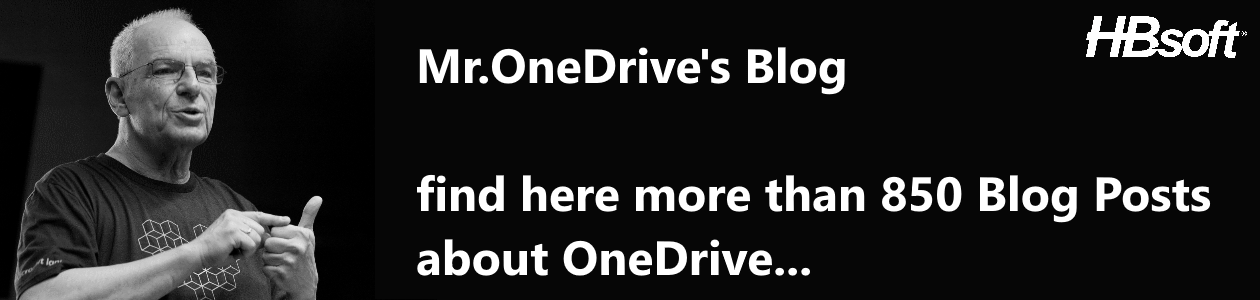Windows 10 Users, which are running Insiders Version 1709 Build 17063 are now able to have additional OneDrive Icons in the Windows Explorer.
First the Explorer-View before the change:
we switch now into the view, here to options, Change to Folder and Search Options, inside the Folder-options to View and here to scroll down to Navigation Pane….
| Before | After |
 |
 |
and activate “Always show availability status” and the end up with OK.
Inside of the Explorer it looks like:
Now I know, why I have such a big space. This view will work with the Next Generation Sync Client, OneDrive Personal, OneDrive for Business, Teamsites and Groups of Office 365
If you do not want to have these Icons, you may switch them off the same way.