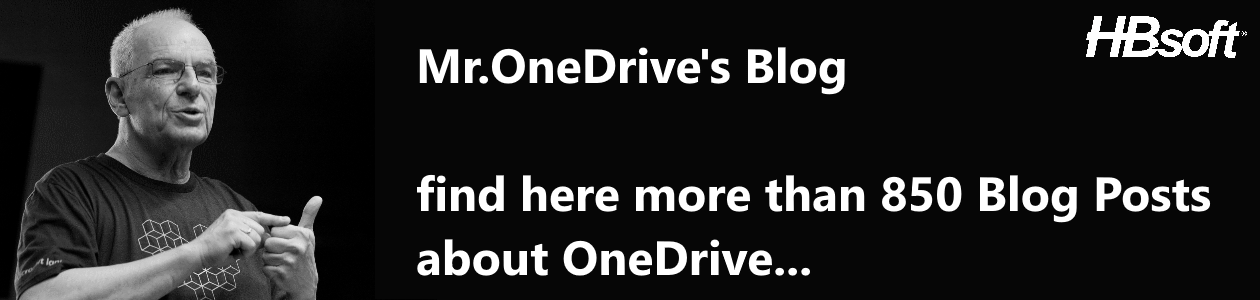In the past, the Next Generation Sync Client has always saved its installation in the following directory:
C:\Users\[User]\Appdata\local\Microsoft\OneDrive
There we not only find the respective program files, but also all country-specific DLLs, the setup, the configuration and the log files. But also the important files for group guidelines, i.e. ADML and ADMX files.
These files are still there if you …
- have not performed a computer-based installation
- installed the Vault available for OneDrive Personnel
The computer based installation
should always be carried out when several people share a computer. Then a single installation is carried out for the device in the program directory: C:\Program Files x86]\Microsoft OneDrive. The configuration for each user can be found in the old place (C:\Users\[User]\Appdata\local\Microsoft\OneDrive).
If you do not carry out this configuration, when updating the synchronization client OneDrive.exe, approx. 138 MB is downloaded from the Internet, mind you, for every user!!
For more information, see the Microsoft documentation.
Vault installation
When installing the vault (for OneDrive Personal), an existing installation is moved during the installation of the Vault. The background is, among other things, the Bitlocker encryption of the safe on the hard disk. Even if there is no Bitlocker installed or not provided by the operating system (Windows 10 Home).
Then where do we find something:

| C:\Program Files x86]\Microsoft OneDrive |
|

| C:\Users\[User]\Appdata\local\Microsoft\OneDrive |
|
Vault and configuration information