Yes my friends. I cannot hear it any longer: “some of my files are not longer synchronized” or “I only may select on one device to this file” or “I have problems with the cache of OneDrive for Business”
Remedy is on the way. Microsoft has announced the Preview of the Next Generation Sync Client. But depending on the operating system on the client it will take 6 months, until we can easily synchronize data with this synchronizing tool. And with the NGSC you will no longer have a sync-cache on our system.
In the past I have written some articles:
Office Upload Center | Cache-Error – OneDrive – OneDrive for Business
OneDrive for Business | KB2899510 (November Patch)
OneDrive (Personal) und Windows 10 NGSC (German version only)
OneDrive for Business ETL-logging – Speicher Problem (German version only)
OneDrive for Business Übertragung und Speichern (German version only)
but for sync issues you should first try the Fix-It Tool from Microsoft. Or you may use the Troubleshooter for OneDrive for Business
If the issue still exist, there is another Fix-It, to clear the Cache of OneDrive for Business
But you should read carefully the KB3038627.
And: Make a Backup of your data!!
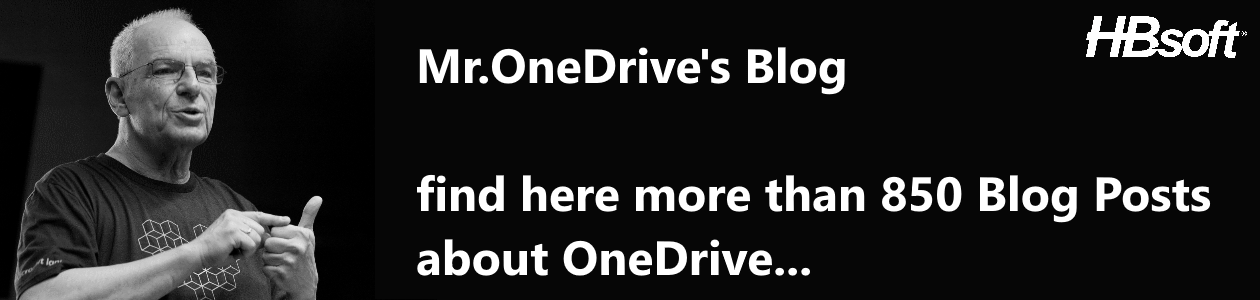



Ein Gedanke zu “OneDrive for Business | Issues with Cache – Fix it”