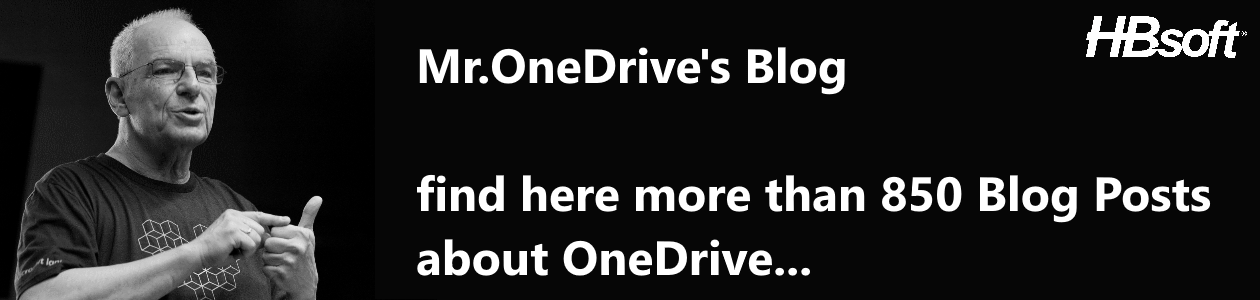Actually, it’s quite simple. Or is it?
I’m talking about implementing a group policy and then documenting it. So it is quite simple after all?
Not at all. But let’s take it one step at a time.
We are talking about group policies for Windows. For a group policy to be effective, the departments involved must be reconciled. This does not make things easy. Group policies for OneDrive are developed in the Windows PG. The OS product group ensures that after a policy has been activated, it writes a specific value to the registry in the local database of a device or the user. This is read by the operating system and executed if certain conditions are met. The group guidelines are developed in English language and each group guideline gets a name. By the name you can also see that programmers define the name, because sometimes it becomes already complicated to understand the double negative that the group policy must be deactivated to…

Then the group policies are translated by the Windows PG. Thus, the Windows PG provides a code file (admx) and a description file (adml). For the latter, there are different files depending on the language. So if the implementation has been tested, the Windows PG has done its job. And delivers. To the OneDrive PG. And like many other departments, the OneDrive PG could stick to it, and provide a download from a central location. And here we meet the first exception. Because there they have decided to transfer the admx and adml files with every new OneDrive version rollout. Unfortunately, there is no indication whether something has changed, i.e. a new group policy has been installed or an old one has been dropped. And the usual conventions are not followed either. I don’t care about the amount (1MB), but that I must start my comparison tool and compare old and new. The only advantage is that administrators have the possibility to test new group policies without having to download them separately.
Let’s move on to the description of the individual group policies. These can be found at https://learn.microsoft.com/en-us/sharepoint/use-group-policy. If you still had the old URL in mind https://docs.microsoft.com/en-us/OneDrive/use-group-policy, it still applies, but OneDrive is now part of SharePoint, I described that here.
This page is just the English description, and this page is also translated into other languages. But exactly here was a capital error in the past. Because OneDrive PG did the work to translate the original description again. This resulted in me switching my Windows operating system to German, then opening my local group policy editor, opening the OneDrive section there, and finding no (in words: No) group policy in the description in the detail view.

It did not work that way. I was looking for a solution and suggested it at that time.
All adml files have one thing in common. The „String ID“. The name may be different, the description of course, but the „String ID“ is not.


Therefore, on the description of the different group policies, we find the sorting by „String ID“. And since that time, we find the correct display, in the different languages.
Here is a 10 minutes video that shows what happened.
But not all String_ID are correct, and there are several group policies, which are deployed, but not documented.
And here all issues with this site:
Issue #1 – Configure team site libraries to sync automatically
String ID on Page: TenantAutoMount
String ID in OneDrive.xml: AutoMountTeamSites
The String is wrong and must be changed
Issue #2 – Prevent users from moving their Windows known folders to OneDrive
String ID on Page: KFMBlockOptIn
String ID in OneDrive.xml: BlockKnownFolderMove
The String is wrong and must be changed
Issue #3 – Disable animation that appears during OneDrive Setup
String ID on Page: not on the page
String ID in OneDrive.xml: DisableFreAnimation
There is no description and no String ID on the page (since months)
Issue #4 – Disable the tutorial that appears at the end of OneDrive Setup
String ID on Page: DisableTutorial
String ID in OneDrive.xml: DisableFRETutorial
The String ID is wrong and must be changed
Issue #5 – Cause sync client to ignore normal web proxy detection logic
String ID on Page: not on the page
String ID in OneDrive.xml: IgnoreWebProxy
There is no description and no String ID on the page (since march 2021!)
Issue #6 – Always use the user’s Windows display language when provisioning known folders in OneDrive
String ID on Page: not on the page
String ID in OneDrive.xml: KFMForceWindowsDisplayLanguage
There is no description and no String ID on the page
(it’s a computer AND a user Configuration) and this should be described on the Page)
Issue #7 – Silently move Windows known folders to OneDrive
String ID on Page: KFMSilentOptIn
String ID in OneDrive.xml: KFMOptinNoWizard
The String is wrong and must be changed
Issue #8 – Allow users to contact Microsoft for feedback and support
String ID on Page: not on the page
String ID in OneDrive.xml: EnableFeedbackAndSupport
There is no description and no String ID on the page
Issue #9 – Prevent authentication from automatically happening
String ID on Page: DisableAutoConfig
String ID in OneDrive.xml: DisableAutoConfig
The Description is wrong and must be changed to:
Disable silently sign in users to the OneDrive sync app with an existing credential that is made available to Microsoft applications.
Summary
Hello Microsoft,
the sorting in English language is „String ID“. In the German translation page today it still says „Zeichenfolge-ID„. Translated correctly, but the string ID of a group policy is still called „String ID“. And this is true for all languages. Furthermore, even in the original English description (en-US) page nine string ID’s are not correct. You can see this if you open the original adml file (it is an xml file) and search for it.
Desire:
Please provide for a discontinuation / announcement. Unfortunately, group policies have no versioning. Administrators of this world do not have the time to look at every Insider version (and they come weekly), to see whether something has changed there.