[Update 02.12.2020]
Mit der globalen Verfügbarkeit von “Add to OneDrive” hat Microsoft die temporär gesperrte Funktion wieder entsperrt.
Diese Fehlermeldung bekommn Sie zu sehen, wenn Sie einen mit Ihnen geteilten Ordner auf Ihr Gerät synchronisieren wollen.
Zuerst, es liegt nicht an Ihnen.
Microsoft implementiert derzeit “Eine Verknüpfung zu meinem OneDrive hinzufügen”. Dies habe ich hier schon beschrieben.
Um den Problemen aus dem Weg zu gehen, hat Microsoft die alte Funktion zeitweise deaktiviert. Sie wird aber wieder aktiviert werden, aber ich weiss nicht, wann diese Funktion wieder aktiviert wird. Es gibt keinen Workaround, ausser das Sie mit dem Web- Browser arbeiten müssen. Sie können aber die Synchronisation später nachholen!
[Update 02.12.2020]
With the global availability of "Add to OneDrive", Microsoft has unlocked the temporarily locked function again.
You will get this error message if you try to synchronize a shared folder to your device.
First of all, it is not up to you.
Microsoft is currently implementing "Add a shortcut to my OneDrive". I have already described this here.
To avoid the problems, Microsoft has temporarily disabled the old feature. But it will be reactivated, but I don’t know when this feature will be activated again. There is no workaround, except that you have to work with the web browser. But you can do the synchronization later!
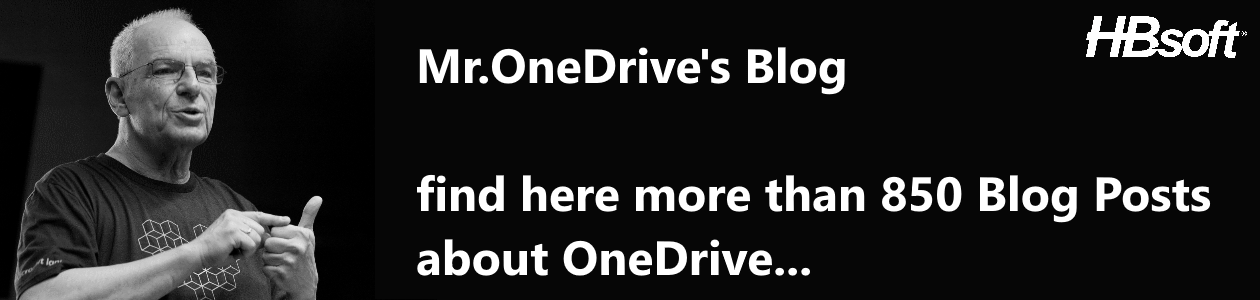

5 Gedanken zu “OneDrive for Business: Shared with Me – Error message”