Same location as last year: Orlando, Florida. A little bit later in the calendar, to avoid Hurricans. More then 25000 IT-People will attend The Microsoft Ignite 2019
I have two Sessions there and I’m proud to talk about
"More Value: B2B Sync with OneDrive"
. More and more companies are in the cloud or going into the cloud. With Office 365 and Collaboration B2B Sync (Business to Business Synchronization) Microsoft is going to enhance such capabilities. This session describes the core principles for syncing from OneDrive to B2B, explains the details for a B2B Synchronization, has a live demo with a complete setup and summarizes the add value of B2B for companies. Learn how easy the job is to implement external users, have full control, and speed up collaboration processes.
The Session codse is BRK3157
The second Session is a Theater Session
“OneDrive Group Policies – not only for the enterprise”
More and more Group Policies for OneDrive and for Windows 10 were established to give administrators control over devices, storage, and behavior. This session describes the user behavior to sync many files from different libraries for collaboration, not only from their own tenant, but also from other tenants through B2B sync, and give the administrators full control via Group Policies. These GPOs not only for OneDrive, but also for the different devices, control Windows 10 through OneDrive Files on Demand and Storage Sense, and also help user behavior of deleting files by mistake. It includes my Top 10 of Group Policies for OneDrive
The Session Code is THR2345
See you in one or both session?
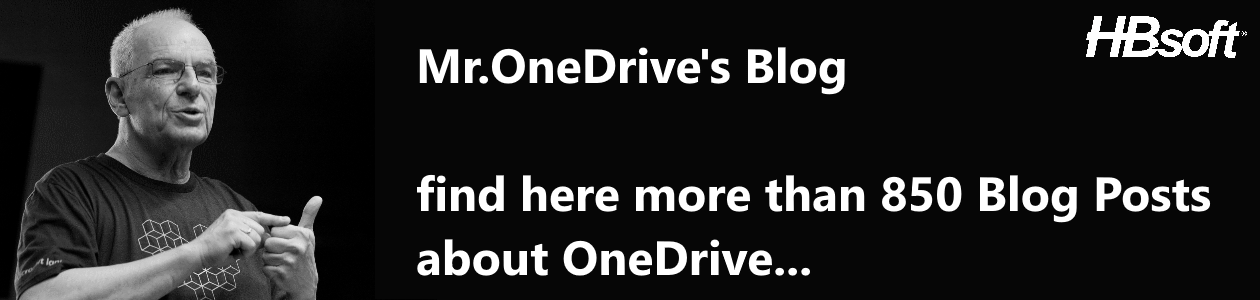



4 Gedanken zu “MSIgnite 2019 – I speak at Orlando about OneDrive”