
First in OneDrive
They were first seen in OneDrive (for Business). Colored folders. You could color each folder in OneDrive with just a few clicks in the browser. In addition to favorites, this is another way to improve the overview. The whole thing works not only in OneDrive, but also in SharePoint. Shared folders can also be color-coded, but only under „My Documents“.
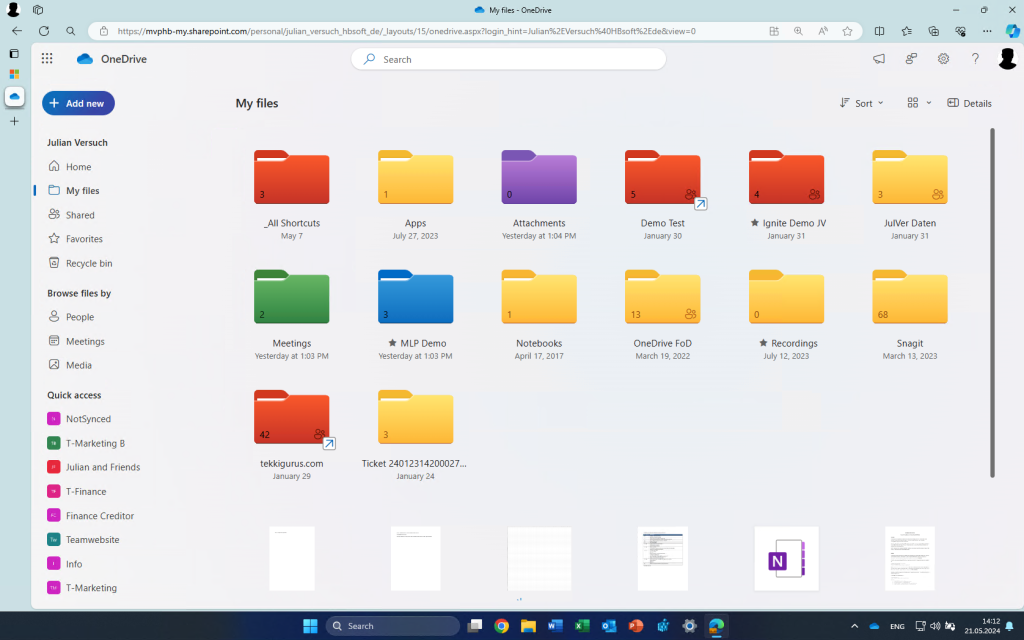
What provides an overview in OneDrive can very quickly turn negative. Because whenever a file is shared with others in the company. Because now the question arises, who has the right to assign a color to a folder? No, there is no rights system for colors. This means that anyone can ….
In Sharepoint Online within a document library with several members, everyone can choose their own color, which then affects all members. And even if an agreement is reached, this only applies to this library.
And with multiple tenants, users have the same problem, and then there’s no more color.
But that only works in the browser?
That’s how it is at the moment. But many users wanted to have the coloring in Windows Explorer as well. And in the next three months, this will also be implemented in File Explorer for Windows.
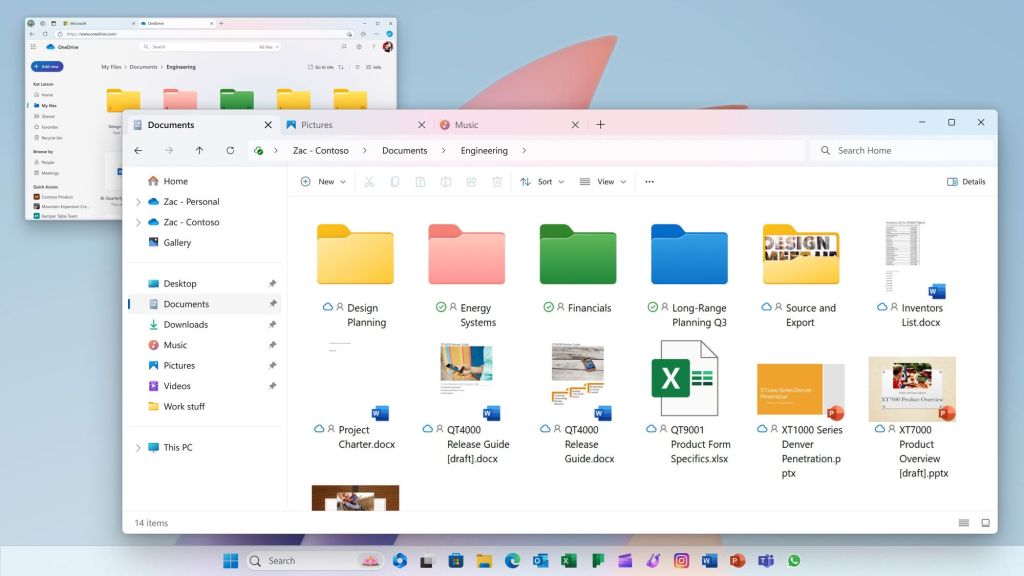
My question to Microsoft:
Have you ever thought about it?
