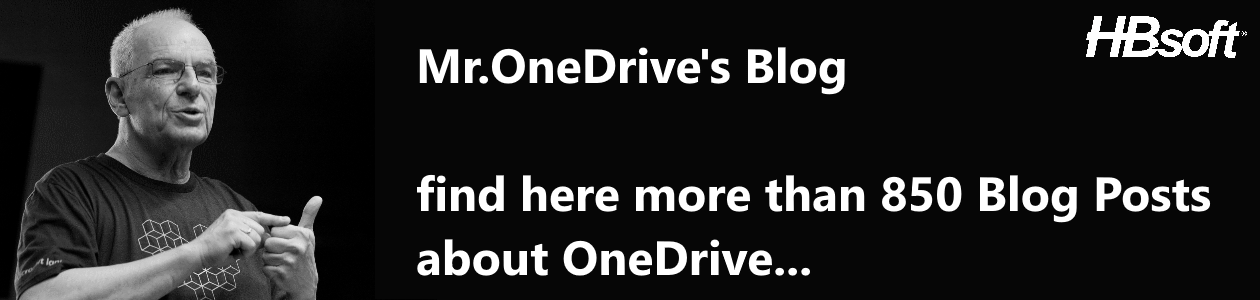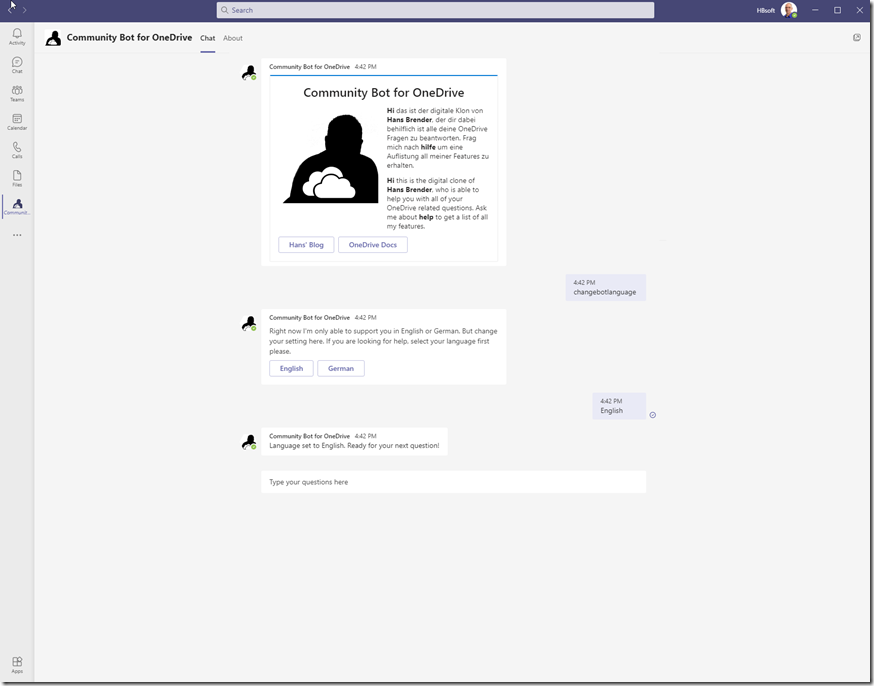Installation of the Community Bot for OneDrive in Teams
Installation des Community Bot for OneDrive in Teams
The Bot sleeps in the Apps Store. First you have to click inside Microsoft Teams on Apps.
Der Bot schläft im Apps Store für Teams. Zuerst müssen Sie innerlab vonMicrosoft Teams auf Apps klicken.
In the Search field type: OneDrive or Community.
Geben Sie im Suchfeld OneDrive oder Community eingeben.
If you do not see the Community Bot for OneDrive, check with your Admin of Teams, they should check and allow the use of the Bot.
Wenn Sie den Community Bot für OneDrive nicht sehen, wenden Sie sich an Ihren Admin von Teams, er sollte die Verwendung des Bots prüfen und erlauben.
Click on Community Bot for OneDrive
Klicken Sie auf Community Bot for OneDrive
Click on Add
Klicken Sie auf Add (Hinzufügen)