October-Patch at Microsoft. They fixed with the KB 3000731 the September-Patch KB 2809931 for OneDrive for Business.
Urgent:
This Update is only for Groove-Installation, deployed as an msi-package. Office installation out of the cloud, known as C2R (Click to Run) have as separate update!
Fixes the following issues:
- After you run the Repair function in OneDrive for Business, you may find some empty folders in your archive directory.
- Consider the following scenario:
- Assume that you use OneDrive for Business to synchronize files to an Information Rights Management (IRM) library.
- You use an Office application to create an Office document.
- You save the document by using the Save As function.
- You upload the file to the IRM library.
In this scenario, when you perform a synchronization operation, the syncing process appears stuck.
If you have had problems with the old September patch, you may have read in the internet, the only solution was, to uninstall the September patch.
| Groove.exe September-Patch (old) | Groove.exe Oktober-Patch (new) |
 |
 |
the new Version of the Groove.exe ( that’s OneDrive for Business) is 15.0.4659.1000 and the date is 09/16/2014, means only 4 days after the the release of the September version.
To read the actual version of the groove.exe you may switch to the folder
“C:\Program Files\Microsoft Office\Office15”. There is the Groove.exe installed.
I do not know, why Microsoft has fixed the errors in 4 days, but let us users wait 4 weeks with a fix.
[ Update 10/17/14]
If you have a C2R (Click to Run) installation, the version number of OneDrive for Business is 15.0.4659.1001

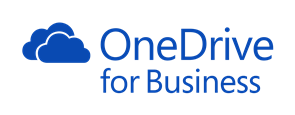
Ein Gedanke zu “OneDrive for Business | KB3000731 (October patch)”